Hey, Do you want to migrate Facebook profile to a Facebook page without losing any followers. Thanks to Facebook which give you the option to turn your Facebook profile into Facebook page. With the help of Facebook Page migration you can easily move all your Facebook profile data to your new Facebook page without lose any of your follower. There are so many benefits of Facebook Page, in Facebook page you can add you friend as a admin or moderator so they can mange your Facebook page for your without using your Facebook login and password.
So today here you know how you can easily Migrate your Facebook Profile to a Facebook page. The process is so simple and take only few minute to transfer all data on your new Facebook page and create a new Facebook Fan page for your site. So lets take a look how to convert Facebook profile into Facebook page
Step 1. Login to your Facebook profile with your username and password, which you want to turn into Facebook fan page.
Step 2. Now Download all you Facebook data on your desktop, in case you lost some data on the process on migration you can recover it form the desktop.
Step 3. Now it is time to Change your Facebook Profile to a Facebook page, make sure that you are on the same Facebook profile that you want to migrate asa page. Now click this Facebook Migration link to migrate your Facebook profile.
Step 4. Now follow the on screen instruction on Facebook to transfer all your Facebook profile data into Facebook Page. After that you can appoint a new admin to you Facebook page.
That’s it, now your old Facebook profile data is transferred to your new Facebook Fan page. Now you can enjoy all Facebook Pages features, manage your new Page from a personal account or add admins to your Page.


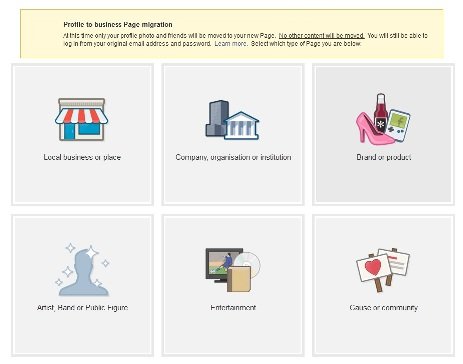






0 comments:
Post a Comment