You can use these stickers on your web chat, no need to download or activate anything on your Facebook profile. This was the inbuilt feature of the Facebook and available for all Facebook users. Follow the below guide to send a sticker from you Facebook web chat.
How to Use Facebook Stickers On Your Facebook Chat
As I mention above that Sticker are not like the emoticons, they are larger, bigger, elaborate and character-driven. Login to your Facebook with your username and password. Now from the Facebook chat start a chat with your online Facebook friends to send sticker on your web chat. Now from the Facebook chat window click on the Smiley icons that you used to send smiley or emoticons. Now on this section you can find some new Facebook Stickers.
Here in this section you can find lots of new stickers, Scroll to see the available stickers. Now select the sticker which you want to send to your friend and hit the enter button on your Facebook chat.
You can also download more Facebook stickers on your Facebook chat, to do this click on the basket in the top right to download more stickers. Now you can see lots of Facebook stickers on the new pop windows, from here you can download some Facebook stickers on your Facebook.
Enjoy
Don't Forgot to share with your friends
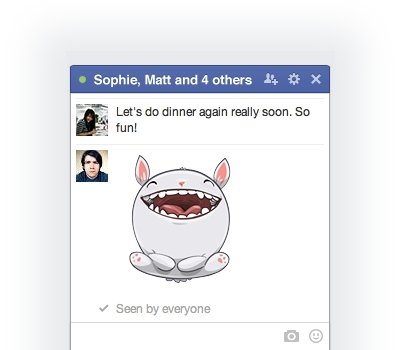

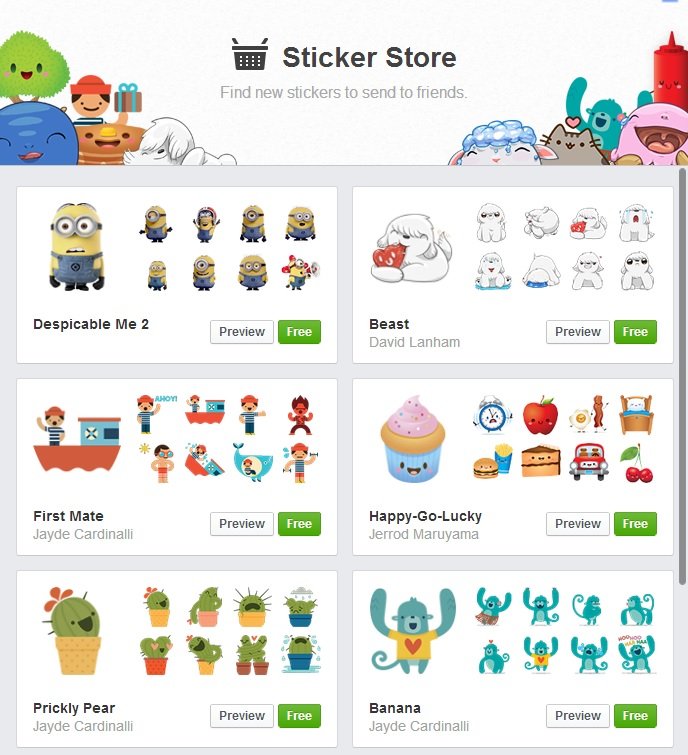
No comments:
Post a Comment